Introduction to Web3 Wallets for Beginners
Web3 wallets are your gateway to the blockchain. They let you access decentralized apps, store digital assets like cryptocurrencies and NFTs, and more. This guide will break down everything you need to know about web3 wallets—what they are, the types available, and how to choose the right one for your needs.
What is a Web3 Wallet?
A web3 wallet, also known as a crypto wallet, is a digital tool that stores your private keys. These keys are essential for accessing and managing your blockchain assets, like cryptocurrencies and NFTs.

Private Keys vs. Public Keys

Private Key
A secret code that proves you own your digital assets. Only you should know this.
Public Key
A code that others can use to verify that a transaction is from you. It's safe to share this publicly.
How Web3 Wallets Work
When you create a web3 wallet, you receive a private key that proves ownership of your assets. This key also generates a public key, which others can use to send assets to you.
Your wallet also provides a public address, derived from your public key. This is like your blockchain mailing address. For example, on the Ethereum blockchain, you can register a .eth domain through the Ethereum Name Service (ENS) to make your address easier to remember.

Types of Web3 Wallets
Web3 wallets come in various forms, each serving different needs. Here’s a breakdown:
Choosing the Right Web3 Wallet
The best web3 wallet for you depends on your needs